Hi.
This one is more for the marker pack creators, but it should benefit the community as a whole, since what makes the work of marker pack creators easier is something that should result in better quality marker packs faster. In short: TacO now contains a proper marker and trail editor with all the bells and whistles.
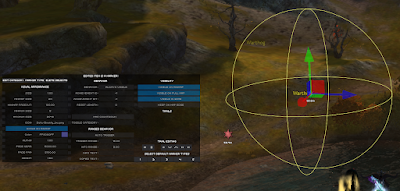 |
| The new editor complete with what I always call the "UberTool" |
This has been a long time coming, let's see the features (all this is only available when the marker editor is open):
- Rearranged the marker editor ui and added a lot of functionality
- Markers can be clicked (either in-game or the minimap) to be selected. No more running to the marker to edit it.
- The ubertool shows up on the selected marker and allows you to move it around
- Trails can also be clicked, and the closest point on the trail is selected to be moved around with the ubertool
- Ctrl+Clicking a trail doesn't select the closest point but creates a new point exactly where clicked
- All marker and marker category parameters can be edited on the new editor ui
- Marker categories can be edited separately and their changes propagate everywhere appropriately (adding them is still a manual job though for now)
- Category and marker level overriding of attributes is supported
- Markers that have ranged behavior have a range indicator (as depicted above) when selected
- Added the ability to copy markers with a bound button
- Added additional hotkeys to set up to 5 default marker categories to be placed
- Default marker categories are now saved in the config
- The marker editor only saves changes to your own markers (stored in poidata.xml), so there are convenience features to avoid editing markers you can't (hide external markers and don't allow selection of external markers)
- Export now exports all the required categories for the markers in the file as well
- Added the option to export all your personal markers from the current map into a separate file
- Saving a trail now automatically creates the appropriate poi entry for it
- Ubertool has right-click undo (hold right click while releasing the left to undo the current movement)
Some things still missing: festival support on the ui, undo/redo, tabbed ui (if there are many complaints)
Change notes (except what's already been listed above):
- Added an option to disable hiding irrelevant markers
- Fixed a corruption issue that happened on marker export sometimes
- The TacO menu should now stay open most of the time when clicked (except where it doesn't make sense)
- Added marker pack status indicator text to the online marker pack list
- Fixed issues with the automatic downloader constantly trying to download marker packs in some rare cases
- Added fallback url support to the marker pack json
This update brings some changes to the localization strings, non-English translations must be updated by their maintainers.

Thanks.
ReplyDeleteBtw how can I turn off automatic GW2TacO.log ? I don't want this file, also after all day it can size to 20+ mb :|
Oh that hasn't been requested before. You can easily create a batch file that deletes it every time you run TacO, but I'll put this on the todo.
DeleteGreat thank you
ReplyDeleteTacO no longer closes with game - have to manually close in task manager now
ReplyDeleteWill check, ty for the report
DeleteYea can confirm, happens since few builds
ReplyDeleteThanks for the full category tree setting <3
ReplyDeleteI noticed the default Fade Near and Fade Far values for undefined markers seem to be 5000 & 5100 respectively - from my own testing and your screenshots. However the documentation suggests the default should be -1, and -1. Is there a way to adjust these default values?
ReplyDeleteIt was a change i made to make trail editing easier, i’ll fix this in the next build, nice catch.
DeleteGood to know, much appreciated.
DeleteI haven't tried making markers since your changes this year, but I don't see mention of this
ReplyDeleteIt would be nice if all Personal marker files were saved into a separate folder, to make it easier to find.
With a separate folder, I think it would be possible to use the 1 folder with git (I assume taco will ignore the git files)
That's a nice idea, I'll put it on the todo.
Deletehi i'm new to addons but when i open taco in game it shows me the add on and a black screen where the game should be , i still hear the game playing in the back but it's a black screen with only taco on the screen , is there a solution to this ?
ReplyDeleteThat can be because of several reasons, check the FAQ.
Delete