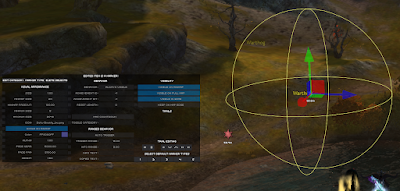Hi!
Marker packs are a bit of a hassle. Over the years the most frequent questions I got all related to missing markers, where to download marker packs, etc. This ends today. The latest build of TacO adds support to download and keep updating marker packs from a curated and ever growing list of packages. The overlay automatically checks if a newer version of a pack is available and updates everything seamlessly.
Best of all, the list itself isn't baked in to the overlay, which means that additional packs can be added without the need to update TacO itself. (The always up to date list itself can be found here.)
If you're the creator of a marker pack that's available for download and would like to see it supported natively in TacO with automatic updates, contact me and we'll make it happen!
You can download the latest build here.
Change notes:
- Added online marker package support
- Added new submenu to the tactical menu where the online sync feature and the sync of individual marker packs can be turned on/off
- Fixed a minor crash that could happen when the map timer's api check was running during shutdown
- Fixed an issue where routes weren't progressing correctly
- Fixed copypaste triggering on invisible markers as well when pressing the action key
- Toggling marker categories now happens only once even with overlapping markers that would toggle the same category
- Marker triggering no longer stops at the first found marker at the player's location
- Fixed invisible markers being able to be triggered
This update brings some changes to the localization strings, non-English translations must be updated by their maintainers.
Note: release archive updated due to a debug feature disabling keyboard input (2022-03-28 8:30 CET)